Ready To Get Started?
Get your own 3D model viewer today!
Using markers, you can effortlessly establish personalized camera positions. Upon clicking a marker, the camera smoothly animates/tweens to the designated position. You have the flexibility to define the tween direction and easing type. Additionally, an optional select menu can be integrated to showcase all pre-defined camera positions. By selecting an item from this menu, the camera seamlessly tweens to the chosen position, mirroring the functionality of clicking a marker.
You also have the ability to control the display of the tooltip or info window linked to the marker upon the completion of the animation/tween. Whether to show or hide this informational window can be easily configured based on your preferences.
Get your own 3D model viewer today!
3D responsive model viewer that supports gltf, glb, glTF-Embedded, and compressed DRACO formats, delivering stunning realism with realistic lights, environment maps, shadows and more.

Our info window provides seamless support for unlimited HTML content, effortlessly showcasing detailed, responsive elements such as video, audio, CSS styling, and more. Embrace versatility at its finest!
Elevate your experience with our 3D model viewer, designed for ultimate responsiveness. It seamlessly supports gltf, glb, and compressed DRACO format models, delivering stunning realism with realistic lights, environment maps, and shadows. Take your models to the next level by adding markers/hotspots, complete with tooltips and detailed info windows, built-in animation control, and customizable camera positioning, read more

Our info window provides seamless support for unlimited HTML content, effortlessly showcasing detailed, responsive elements such as video, audio, CSS styling, and more. Embrace versatility at its finest!
Elevate your experience with our 3D model viewer, designed for ultimate responsiveness. It seamlessly supports gltf, glb, and compressed DRACO format models, delivering stunning realism with realistic lights, environment maps, and shadows. Take your models to the next level by adding markers/hotspots, complete with tooltips and detailed info windows, built-in animation control, and customizable camera positioning, read more
Our info window provides seamless support for unlimited HTML content, effortlessly showcasing detailed, responsive elements such as video, audio, CSS styling, and more. Embrace versatility at its finest!
Elevate your experience with our 3D model viewer, designed for ultimate responsiveness. It seamlessly supports gltf, glb, and compressed DRACO format models, delivering stunning realism with realistic lights, environment maps, and shadows. Take your models to the next level by adding markers/hotspots, complete with tooltips and detailed info windows, built-in animation control, and customizable camera positioning, read more
Easily enhance your interface with our user-friendly tooltips – fully responsive and compatible with a wide range of HTML content, including video, audio, CSS-styled text, and more.
Read MoreExplore enhanced markers with a tooltip and/or info window, seamlessly displaying detailed, responsive HTML content, including video, audio, CSS styling, and more. Versatility at its finest!
Read MoreOur info window provides seamless support for unlimited HTML content, effortlessly showcasing detailed, responsive elements such as video, audio, CSS styling, and more. Embrace versatility at its finest!
Elevate your experience with our 3D model viewer, designed for ultimate responsiveness. It seamlessly supports gltf, glb, and compressed DRACO format models, delivering stunning realism with realistic lights, environment maps, and shadows. Take your models to the next level by adding markers/hotspots, complete with tooltips and detailed info windows, built-in animation control, and customizable camera positioning, read more
Easily enhance your interface with our user-friendly tooltips, fully responsive and compatible with a wide range of HTML content, including video, audio, CSS-styled text, and more.
Flexibility to customize the size of the tooltip window as you wish.
Read More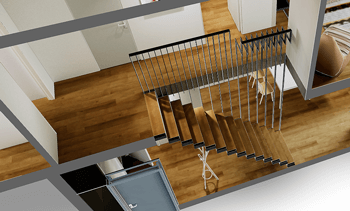
Easily enhance your interface with our user-friendly tooltips – fully responsive and compatible with a wide range of HTML content, including video, audio, CSS-styled text, and more.
Easily enhance your interface with our user-friendly tooltips – fully responsive and compatible with a wide range of HTML content, including video, audio, CSS-styled text, and more.
Read More
Easily enhance your interface with our user-friendly tooltips – fully responsive and compatible with a wide range of HTML content, including video, audio, CSS-styled text, and more.
Read MoreExternal link
More info

Our info window provides seamless support for unlimited HTML content, effortlessly showcasing detailed, responsive elements such as video, audio, CSS styling, and more. Embrace versatility at its finest!
Elevate your experience with our 3D model viewer, designed for ultimate responsiveness. It seamlessly supports gltf, glb, and compressed DRACO format models, delivering stunning realism with realistic lights, environment maps, and shadows. Take your models to the next level by adding markers/hotspots, complete with tooltips and detailed info windows, built-in animation control, and customizable camera positioning, read more