Desktop And Mobile Optimized
Fully responsive and flexible, UVP will adapt to any screen size and any device, wheater you are watching video on your desktop browser or your mobile phone.

Reviews

Excellent Video Player and far superior to similar players. Beside of this it comes with great customer support. Highly recommended!
View moreImprove your business with the best performing and most deployed video player.
White
Dark
Ultimate Video Player is a powerful and unique responsive video player that is using playlists to play local, self-hosted or streaming video & audio files, Youtube, Vimeo, Vimeo Pro, Live streaming, HLS, DASH MPEG, 360 degree videos / VR, Google Adsense, VAST & VMAP and much more...
One video player to rule them all!
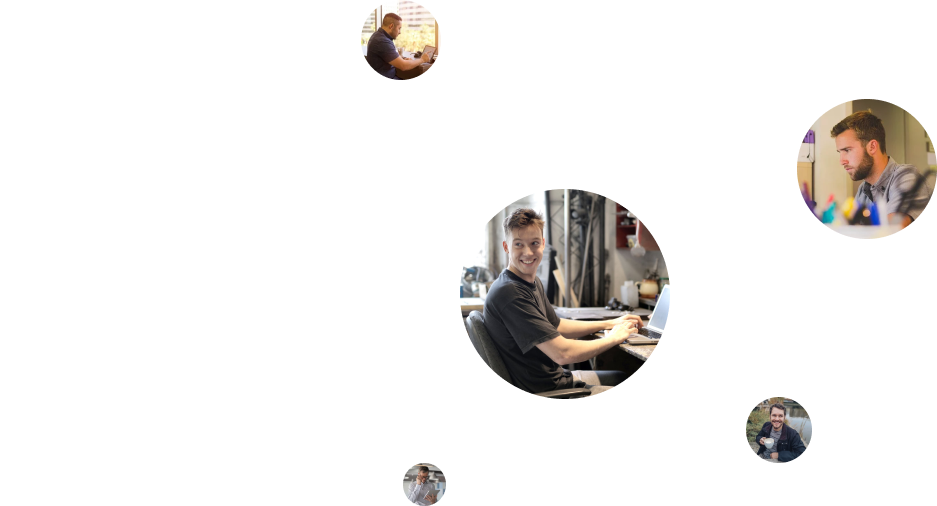

SUPPORT
“Video Ad Serving Template”. Monetize your videos using VAST & VMAP and a sophisticated mix of video advertising tools and features to maximize your video & audio revenue.
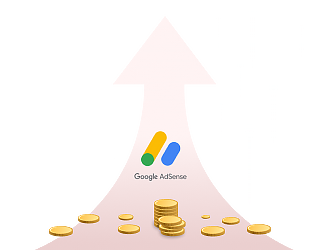
SUPPORT
IMA SDK for HTML5 and DFP / Google Adsense Doubleclick IMA tags & multimedia advertisement. The ultimate ad revenue and monetization to bring insane results to your website today!
User friendly
Youtube videos
Vimeo & Vimeo Pro videos
Multiple video quality
Apple HLS and MPEG DASH Live Streaming
HOTMultiple playlists support
Video path encryption
HOTSubtitles
Google Drive, Amazon S3 and more
Google Adsense
HOTGoogle Chromecast
HOTA to B loop
Thumbnails preview
Password protected
HOTAnnotations
HOT360 Degree support
Google analytics
Embed and share
Audio spectrum visualizer
Custom post types
Shortcode generator
Hosted & streaming HTML5 videos
Playback rate speed
Keyboard support
Vector or graphics (.png) skins
Watermark logo
Powerfull API
HOTRight click menu
HOTInfo window
Playlists live search
HOTDownload video
Autoplay
Shuffle
Loop
Fullscreen
We would love to welcome YOU to the FWD family!
Try demos nowFully responsive and flexible, UVP will adapt to any screen size and any device, wheater you are watching video on your desktop browser or your mobile phone.
Easy to include in your project. Featuring detailed documentation and video tutorials with sample demo pages ready for use.
UVP skin / icons can be graphics (.png) files or vector (vector font) this makes if very flexible. There are no limits when it comes to skin design, also there are 5 graphics skin and one vector skin included with dark and white variations. No matter the design of your page UVP can be customized to look like it was made exactly for you.
UVP can be customized and configured using a detailed admin panel.
All features or buttons like play, pause, fullscreen etc are optional, they can be removed as well as the playlist. For example the playlist can be removed completely and leave just a few buttons like play / pause and fullscreen, this makes the video player perfect for any type of project either with a complex interface using a playlist or bare-bones as a simple video player.
Create unlimited various playlist types through HTML markup / database, XML, video folder (mp4 files), audio folder (mp3 files), Youtube playlist or Youtube channel, Vimeo album or Vimeo showcase, mixed playlist with .mp4, .mp3, Youtube, Vimeo, Vimeo Pro, Apple HLS & MPEG DASH Live Streaming media files, Google Drive, Amazon S3, Dropbox and much more.
Playlist's creation is a simple process using an admin panel and is very flexible.
The main playlists can be showed using a drop down on top of the playlist or a full screen window with thumbnails from which a playlist can be selected. Also, both of these features can be enabled at the same time.
The playlist is very flexible and it can be removed if you don't need it.
It can be positioned on the right side or the bottom side of the video player.
The thumbnails size is adjustable or they can be removed completely and of course, the HTML text like the title and details has full CSS support.
Built-in advertisement with preroll, midroll, postroll video or audio files, the source can be self-hosted or external .mp3 or .mp4, Youtube video, Vimeo or Vimeo Pro video, Iframe, HLS / m3u8, DASH MPEG / mpd or Image (.png, .jpg, .jpeg).
VAST & VMAP as well as Google Adsense Doubleclick DFP IMA tags & multimedia advertisement support. This also includes VPAID.
Built-in popup non-linear ads and also popup non-linear Google Adsense ads as well as advertisement window on pause.
Once purchased, UVP comes with access to support and free updates.
I've been working on this video player for almost 14 years and I will continue to improve it and add new features. During these 14 years of development, I got very good at supporting UVP, understanding my clients, adding new features and fix bugs that are inevitable in this crazy WEB world. For me this is more than a job, it is my passion. I love to create innovative tools that my clients can benefit from! - Tibi @ FWD
First released in 2006, our plugin has since then been constantly improved in terms of features, usability, and beginner-friendliness.
Easy to use, tons of features plus direct support from the video player developer.
Fully responsive and adaptable regardless of which device is used.
One or more instances of UVP can be installed in the same page, these instances are communicating with each other for example when one UVP instance starts to play all other UVP instances can be set to stop or pause, also other optimizations are made to increase performance, example here.
Using this feature will not allow a user or boot to see or steal the video source from the page source. This can be used for all supported formats.
UVP will adapt to any screen size and any device, wheater you are watching videos on your desktop browser or your mobile phone.
Some of the display types are responsive, fixed, sticky, fullscreen, lightbox, popup ...
Unique and shareable link for the current playlist and video.
Option to initialize UVP on scroll when the video player is visible in the page, this way for example if the video player is in a section that is not visible it will not be initialized, instead, UVP will be initialized only when the user will scroll to the section in which the video player is added.
Marks the last play position of the video when the browser is closed and remembers it when you come back to watch the video again.
Set a URL timestamp in the format of t=hours[h]minutes[m]seconds[s], start and/or stop the video at a specified time by setting a timestamp in the video player page URL, example here.
UVP has support for various video or audio formats like .mp3, .mp4, Youtube, Vimeo, and Vimeo Pro, HLS / m3u8, DASH MPEG / mpd live streaming and more.
Real time spectrum visualizer for audio / .mp3 files with customizable color theme, example here.
This feature will allow filling the gaps of the video and poster, you can have for example a real full-width player.
Support for multiple quality videos like 720p, 1080p, 2160p and more, add as many as you like. The different quality videos can be selected and set using a video quality selector similar to Youtube, example here
Support for multiple playback rates/speeds, they can be set with ease and changed at runtime using an optional playback rate/speed selector, example here
Create unlimited various playlist types through HTML markup/database, XML, video folder (mp4 files), audio folder (mp3 files), Youtube playlist or Youtube channel, Vimeo album or Vimeo showcase, mixed playlist with .mp4, .mp3, Youtube, Vimeo, Vimeo Pro, HLS / m3u8, DASH MPEG / mpd media files and much more.
The HTML markup playlists can be created manually or generated from a database.
Support for unlimited playlists and each playlist can have unlimited videos.
The main playlists can be selected from a drop-down that is positioned over the playlist at the right or bottom side of the video player or from a fullscreen window with a thumbnails grid.
The main playlists and the currently selected playlist have a search input that allows live search a playlist or video.
The main playlists window can be set to auto-open/show when the video player is ready this way the user can select a playlist before the page content is displayed, example here.
The playlist can be positioned at the right or bottom side of the video player, also the playlist size and playlist thumbnails size can be modified and of course, the playlist text like title and info can be formatted with basic CSS.
The playlist thumbnails can be removed this way only the playlist info text will be shown, example here.
It is possible to show the playlist only with thumbnail images without any text, the thumbnails images width and height can be set to any size that you want. This feature works with all playlist types., example here.
The width of the playlist can be set as well as the width and height of the thumbnails, and of course, the thumbnail text can be modified with plain CSS to change font-family, font-size, color, etc, example here.
The playlist can be set to be scrolled when the mouse moves instead of the default scroll functionality, example here.
UVP skin/icons can be graphics (.png) files or vector (vector font) this makes if very flexible, there are no limits when it comes to skin design, also there are 5 graphics skin and one vector skin included with dark and white variations.
The buttons colors can be modified with simple CSS by passing a hexadecimal color in the video player admin and even more, we have done it in a cool way that all graphics will retain the texture and at the same time apply the chosen color.
UVP can play Youtube or Vimeo single videos, create Youtube playlist or Vimeo playlists/showcases or mix them with all supported video formats.
Display content from many external sources including Amazon S3, Google Drive, other cloud storage platforms like Dropbox or any public link that can play in a browser.
For video and audio, only one format is required .mp4 or .mp3 across all browsers mobile and desktop.
Support for Apple HLS / .m3u8 with multiple video quality levels and multiple audio tracks and MPEG DASH / .mpd live streaming, adaptive bitrate support.
Support for video / mp4 multiple audio tracks, please note that this feature is limited by browser support, browsers that do not have support for the HTMLMediaElement.audioTracks video property will not display the headphone button that allows changing the video audio track.
Display 360 panoramic videos with mobile and desktop support, example here.
360 Immersive VR / virtual reality 360 video and Cardboard mode support are added using WebXR, any Html5 video is supported including Mpeg Dash, HLS Native and HLS.JS, turn your device into a virtual reality video machine, this feature allows using Cardboard goggles or VR hardware like Oculus Rift or HTC Vive to display a VR 360 video scene, example here.
Custom right-click context menu when the right mouse button is clicked a custom menu appears that allows us to copy the video URL, video URL at current playback time or switch fullscreen and normal screen.
Play mp4 videos or mp3 audios on your TV screen using Chromecast, the media can be controlled via the video player interface basically, the browser and the video player become a remote tv, example here.
Show video preview thumbnail when hovering over progress seek bar, example here.
Live auto-generated video thumbnails, now is possible to auto-generate video preview thumbnails directly from video. This feature works with self hosted or external hosted mp4/video, HLS/m3u8, Google drive, Dropbox, Amazon S3 and more.... example here, video tutorial here
Similar to Youtube annotations but with full control over the content and also mobile support. Annotations can be added anywhere over the video, they can be a static message or an interactive link and more, also the video player API or a custom javascript function can be called when an annotation is clicked and full HTML and CSS formatting, example here.
Using this feature on or more javascript functions or javascript code can be executed at a specified time during video playback, example here.
Support for one or multiple subtitles, the format can be .txt, .srt or .vtt, example here.
If more subtitles are used they can be changed during video playback using an optional subtitle selector, example here.
The poster is visible when the video player is stopped. Please note that a single source can be used for both desktop machines and mobile devices.
The logo can be set to hide with the control bar or to always be visible, also the logo position is customizable and it can be set to open a window on click with a specific URL.
Each video can have a info window that can contain some information about the current playing video, example here.
This features allow to share the current playing video, get an embed code that you can use to embed the video player in a webpage and more, example here.
Double click in the center fullscreen / normal screen, click on the right forward video 10 seconds, double click on the left rewind video 10 seconds.
F:fullscreen / normalscreen, LEFT & RIGHT ARROWS:skip video 5 seconds forward or backward, UP & DOWN ARROWS: volume up or volume down, M:mute / unmute, SPACE: play / pause.
Full set of API methods and API events, like play, pause, stop, scrub with time, scrub with percent, volume and soooo much more, example here.
The videos, all of them or just the one that you want can be set to be private and the user will be required to enter a password to view the video, example here.
Option to set UVP to allow plying the videos only if the user is logged in and also a message can be set instructing the user to login to play the video, example here.
Google Analytics gives you the free tools you need to analyze data for your business in one place. Please watch this video tutorial for more info.
One or more non-linear Adsense ads can be set to run during video playback.
Interactive Media Ads SDKs - IMA SDK for HTML5 and DFP / Google Doubleclick IMA tags support, which allows you to place Google Adsense for Video tags to stream video Pre-Roll Ads (linear), Mid-Roll, Post-Roll, VMAP + Bumper and Pods, or Non-Linear Banner/Text Ads (non-linear) with your self-hosted videos, example here.
Multiple pop-up ads can be added for a video, also the showtime and hide time can be specified, for example, a commercial popup ad can be showed at second 10 and hidden at second 40. These types of ads are similar to then Youtube popup ads, example here.
Support for an overlay advertisement window over the video when the video is a pause, the source of this window is an iframe so you can add in it any content, there are no limits, the overlay advertisement window width and height can be set to any size that you want and of course, it is responsive, example here.
VAST - Video Ad Serving Template and VMAP - Video Multiple Ad Playlist support. The Ultimate “Ad Revenue" and "Monetization” to bring INSANE Results to your Websites Starting TODAY!, example here.
Option to loop a specific section/part of a video using two times/timestamp points, point A the start point and point B the endpoint, these points can be adjusted using the a to b loop controller, example here.
When the play button is clicked the video player goes fullscreen, example here.
Support for digital fingerprint stamp, this is a security feature that allows the plugin owner to see which user has recorded the video, for more info please watch this video tutorial.
UVP can be included in a WooCommerce product page, all video formats, features and settings works exactly like in the WordPress version, there are no restrictions.
Autohide control bar, the video player control bar can be set to autohide after several seconds of inactivity and can be showed or hidden when the video is stopped or it hasn't started.
Start at a random video every time the page is opened, the possibility to start/stop playing at a specified time, start volume value, click to play or pause, the video can be click to play/pause, autoplay and autoplay with mute sound, video loop, shuffle, much more.
UVP has a lot of features and some of them are bound to buttons, all are optional and here are some of them. big play button, next and previous video buttons, play/pause button, rewind 10 seconds button, volume button, volume scrubber, shuffle and loop buttons, download video button, embed and share buttons, share window button, fullscreen button and more...
The plugin comes with detailed documentation as well as various video tutorials for example here can be found a detailed video tutorial about how to use the WordPress Version.
Once you buy Ultimate Video Player you will also receive direct support and attention from the video player developer. Tibi @ FWD